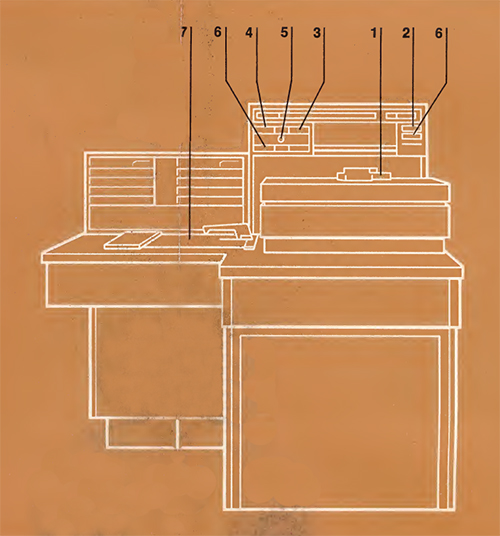Xerox System 123
Last modified: Dec 11, 2024 @ 12:36 pm
From the text of the System 123 brochure:
It enlarges reduced-size images of documents to their original size… or small-size documents to nearly three times their original size. Can also make side-to-size copies of documents and cards.
Produces enlarged or size-to-size copies of documents at the rate of 720 per hour.
1. System 123 Enlarger Platen. Will accept up to 3 ¼ x 5 inches area for enlargement.
2. Document Register Button. Turns on backlighting at the enlarger platen as an aid to proper registration.
3. Enlarge Mode Button. Engange for SYSTEM 123 enlarging.
4. Copy Mode Button. Engange for standard copying/duplicating.
5. Quantity Selector Dial. Permits selection of from 1 to 20 copies of each document. Dial “M” for continuous operation.
6. Print Button. Starts either the SYSTEM 123 enlarging process or the copying/duplicating process.
7. Standard Document Platen. Accepts originals up to 9” x 14” for regular copying and duplicating. Pages from bound reports and ledgers can also be reproduced easily.
If you have more information of the Xerox System 123, please leave a reply in the form below, or send an email to xeroxnostalgia@outlook.com
| SPECIFICATIONS | |
|---|---|
| Copy speed (per minute) | n/a |
| Paper tray | n/a |
| Output tray capacity | n/a |
| Finisher/sorter |  |
| Staple function |  |
| Reduction/zoom |  |
| Document handler |  |
| Dimension and weight | |
| Depth | 116.4 (cm) / 46 (inches) |
| Width | 114.3 (cm) / 45 (inches) |
| Height | 121.9 (cm) / 48 (inches) |
| Weight | 327 (K grams) / 720 (Lbs) |
| Floor space requirements | n/a |