Xerox 5028
Last modified: Dec 13, 2024 @ 2:06 pm
From the Xerox Products Guide 1988-89:
Mastering all of the 5028's features is a breeze: All your options are displayed in logical sequence on a neat, easy-to-follow control panel. And it's all backed by a three-year warranty. The compact 5028 is made to order for smaller businesses, and can handle sophisticated jobs with no sacrifice in quality or speed. It maintains a consistent 28 copies per minute with an Automatic Document Feeder and a bidirectional sorter.
The 5028 automatically monitors and adjusts copy quality, and has nine manually set contrast levels, plus Photo and Auto Contrast. Optional Zoom Reduction/Enlargement allows you to change the image size from 64% to 156% of the original. The 5028 feeds from four paper sources, and handles paper sizes from 5 1h x 81h " up to 11 X 17". With its Job Interrupt feature, you can even take care of a rush job when someone else is using the 5028.
| SPECIFICATIONS | |
|---|---|
| Copy speed (per minute) | 28 |
| Paper tray | 4 paper trays |
| Output tray capacity | n/a |
| Finisher/sorter | 10-bin sorter |
| Staple function |  |
| Reduction/zoom | 65% - 156% |
| Document handler | Automatic Document Feeder |
| Dimension and weight | |
| Depth | 69 (cm) / 27.2 (inches) |
| Width | 119 (cm) / 46.9 (inches) |
| Height | 100 (cm) / 39.4 (inches) |
| Weight | 90 (K grams) / 198 (Lbs) |
| Floor space requirements | 1.3 x 1.8 (meters) / 4.4 x 6.1 (feet) |
Do you have any more information about this model, or have brochures / pictures? Please leave a reply in the form below, or send an email to xeroxnostalgia@outlook.com


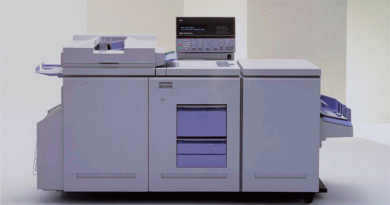


Hello all! I’m trying to get my 5028 up and running, it turns on but gets a paper jam right away. Looking for troubleshooting advice, and does anyone know someone in LA that could come fix mine?
If the paper does not even leave your drawer, your feed rollers have too much wear. They were originally made of latex and if… you can find them they are very easy to replace and located in a slide-in tray as you open your paper drawers. Same situation for the side tray on the right but those are trickier to replace because they are mounted on the registration assembly. See 2. If the jam is further inside then you have to replace the registration roller and registration clutch located in the registration assembly you can see as you open the… Read more »
I have a xerox 5028, bought it new back in the 1980s… having a problem with the fuser,
the code is U4, (no dash) wondering where to find parts for this machine. i have supplies, copy cartridge, and 3 toners. wondering what to do with this machine, if I can’t
fix it!
U4 fault means the heated rod that runs through the top roller of the fuser has failed.
It could be the overheat thermostat (which is also mounted above the same top roller) but most likely a failed element (rod)
They are a bit like a long halogen lamp.
If you can source a new heat rod, it’s an easy fix…. no more than five minutes.
Part number for the element (from an ageing memory!) is (I think) 126K760
The 5018 and 5028 were essentially the same machine. The only difference was the stickers on the the control panel and the ROM in the logic board. The speed difference was created by the 5018 pausing every 3 pages
I had to think way back but I do remember the 5018 scanner pausing after so many copies. Even back then I wondered why it would do that but now I know. I wonder why they wouldn’t just do away with the 5018 and try to sell the 5028 to everyone.